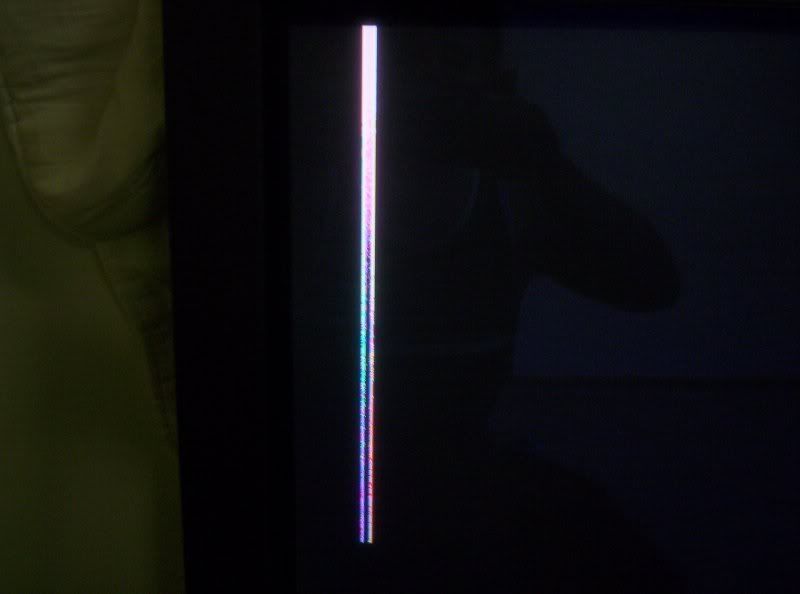| View previous topic :: View next topic |
| Author |
Message |
Nick Sawyer
Joined: 17 Dec 2007
Posts: 1
|
 Posted: Mon Dec 17, 2007 1:29 pm Post subject: NEC 50MP2/PX-50XM2G plasma display issue Posted: Mon Dec 17, 2007 1:29 pm Post subject: NEC 50MP2/PX-50XM2G plasma display issue |
 |
|
I received this plasma with the power LED flashing red/green, which was fixed with a hard reset. The unit runs fine now with the exception of a skinny bar of mostly white pixels in the upper left of the display (see pics below). Would this be caused by the same capacitors as mentioned in the "half screen problem" threads? Any other possibilities?

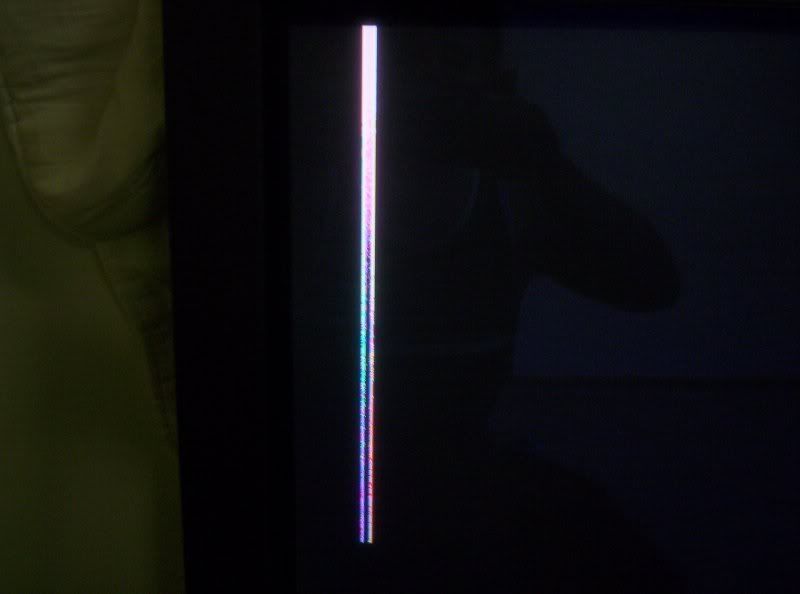
 |
|
| Back to top |
|
 |
Guest
|
 Posted: Thu Dec 20, 2007 12:49 am Post subject: Posted: Thu Dec 20, 2007 12:49 am Post subject: |
 |
|
| I received an email from somebody suggesting that i open the unit and lightly tap the top of the plasma display panel above where the white line is. Does this sound feasible? This is the first plasma i've worked on, so its uncharted territory for me. Any help appreciated. |
|
| Back to top |
|
 |
Burnt out
Guest
|
 Posted: Sat Dec 22, 2007 7:25 am Post subject: NEC Plasma Posted: Sat Dec 22, 2007 7:25 am Post subject: NEC Plasma |
 |
|
| Plasmas are a thing that is different to crt,s in servicing, transport, diagnosis, & cost!. The Plasma display is extremely fragile, & mistakes can leave black holes in the display- generally faults are fixed by changing boards- the advice to tap your screen is dubious- generally, I would advise to inspect conn, joints etc- then again I ain't worked on this set!. |
|
| Back to top |
|
 |
Guest
|
 Posted: Thu May 29, 2008 4:08 am Post subject: Posted: Thu May 29, 2008 4:08 am Post subject: |
 |
|
| I would check the capacitors on the data board directly above the line. I have a pile of dead plasmas at home with dead chips in the ribbon cable that connects the board to the screen. Usually when the chip burns out then the bar is black. A while line is more likely an improper voltage output from the data scan. |
|
| Back to top |
|
 |
Guest
|
 Posted: Sat Dec 27, 2008 6:21 am Post subject: Dead chips in ribbon cables Posted: Sat Dec 27, 2008 6:21 am Post subject: Dead chips in ribbon cables |
 |
|
I got one of these in for repair with the exact same fault. I can confirm that the fault is to do with the chips in the ribbon cables attached to the display. I found that the chips that corresponded to the areas of the screen with the white bars were burnt (possibly due to a short elsewhere or overheating).
The display is beyond economical repair (needs a new display panel). |
|
| Back to top |
|
 |
Guest
|
 Posted: Thu Feb 18, 2010 8:30 am Post subject: Posted: Thu Feb 18, 2010 8:30 am Post subject: |
 |
|
| check the flexycable who connect with pdp module, replace and reconnect, maybe flexycable have apoor connection with the connector. if not works replace your pdp module. |
|
| Back to top |
|
 |
|
|
|
|
You can post new topics in this forum
You can reply to topics in this forum
You cannot edit your posts in this forum
You cannot delete your posts in this forum
You cannot vote in polls in this forum
|
eServiceInfo on FB -
Service Manuals Free Download -
Service Diagrams
Free TV Schematics Download -
HARDW.net -
Pinout Master -
Jabse Service Manual Search -
Jabse.InK -
onTap.bg
SnimkiOt.com -
Poblizo.com : пътешествия
Latest Service Manuals :
rn4986afs 071101 Toshiba • B51-8645-00 Kenwood • toshiba lcd tv 32xv635d TOSHIBA • 2sk3389 Toshiba • 2sd2108 Inchange Semiconductor • VC-X792 Toshiba • TX90 Thomson • manualst Philips • philips tp11u ea chassis lcd tv sm 163 P • SV-211X Samsung •
|