| Hi All Yamaha has a little known feature known as "Receiver Manager Software". It's a simple Windows PC program that allows you to control the receiver thru the RS-232 interface (much like the IR remote) It's designed more for a receiver that's installed in a commercial environment where centralized control is desired and easy recall of setup parameters. |
|
If you have the Owners manual, look at page 180 for reset procedure; 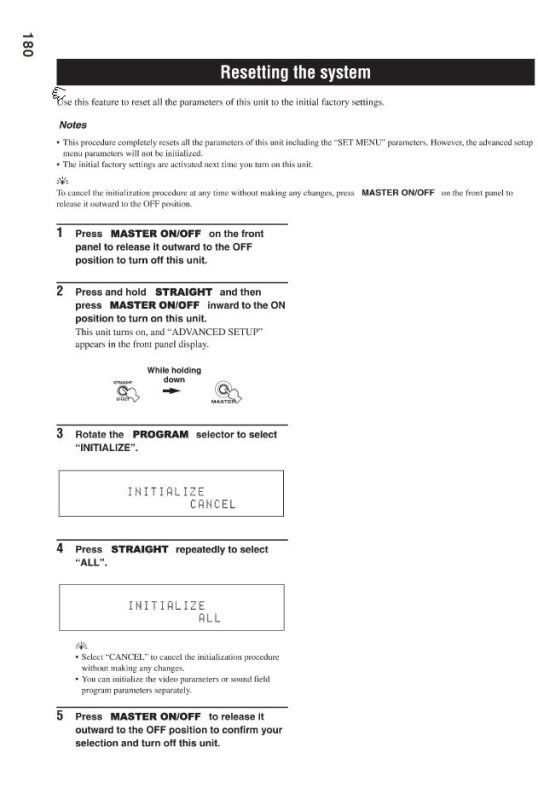 |
|||
| I just had my RX-V1800's dsp assembly changed as what the yamaha technician ordered after it had problems of staying in the on position. My problem now is when i tried to set it up particularly using the basic menu, i couldnt go through the manual set-up as it stays in the basic menu stage, the technician must have pressed some buttons when the dsp assembly replacement was done. All i wanna know now is how to revert it back to factory settings so i can set it up again as i just purchased new set of speakers supposedly for a 5.1 set-up. I hope you can help me on this, thanks so much in advance. | |
| You are right, the only purpose is for doing the software upgrades. I'm sure the customer will never tell us if he was playing with RS232. We did let Allen at Yamaha know about this fault so he can pass it on to others who run into this fault and think it's a bad micro, to first unplug the FL#6(RS232) pcb and see if it removes the fault. |
|
| Thnx for the info Doc. Perhaps someone was trying to hook it up to a computer? Used to see similar issues with anything with RS232, HDMI etc connection regardless of the brand. Although If I remember correctly, the RS232 with Yamaha was mainly aimed for software upgrades? Almost always, it is the encoder &/or the interface IC on the board that gets zapped and loads the supply line. |
|
| We had an RX-V1800 come in with the typical problem "will not stay on". After placing the unit in to diagnostic mode we found that it had a PS-1 protect.Checking all voltages,everything checked ok. After many hours of swapping Pcb's we found the FL#6 rs232 interface pcb was the problem.New pcb, problem solved. When everything checks ok don't overlook this board it almost had us fooled.We hope someone can benefit from our journey. |
|