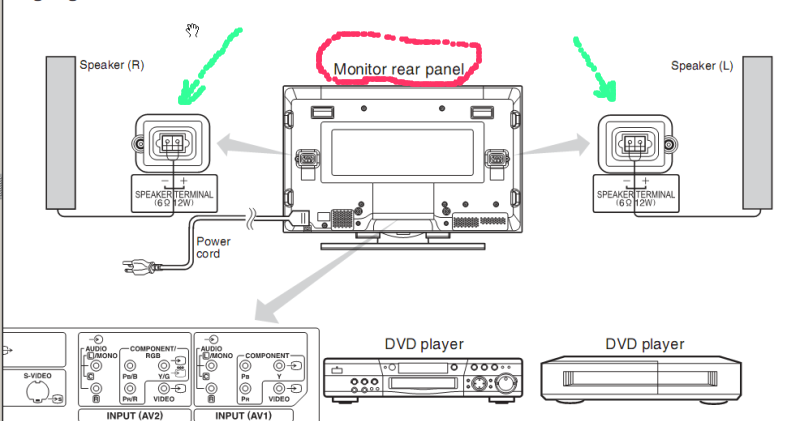| View previous topic :: View next topic |
| Author |
Message |
Andy2134
Guest
|
 Posted: Fri Jul 04, 2008 7:16 pm Post subject: Connecting speakers to an av control receiver Posted: Fri Jul 04, 2008 7:16 pm Post subject: Connecting speakers to an av control receiver |
 |
|
Hi there.
I have a 42" HITACHI television, which I got from my girlfriend, as her family had got a new television. Unfortunately, I need speakers if I wish to hear anything. Luckily, I got some Celestion speakers with it. The AVP303 and AVP305 systems. I also got an AV Control Receiver - Panasonic SA-XR15.
The thing is, even after looking in the instruction manuals, I have no idea how to put it all together.
Any help would be appreciated.  |
|
| Back to top |
|
 |
minnie
Joined: 18 Aug 2005
Posts: 2880
Location: Hell
|
 Posted: Fri Jul 04, 2008 8:04 pm Post subject: Posted: Fri Jul 04, 2008 8:04 pm Post subject: |
 |
|
| What is your source? The TV should have speakers also. Someone may have turned them off in the menu. What exactly are you trying to do? |
|
| Back to top |
|
 |
Andy2134
Guest
|
 Posted: Sat Jul 05, 2008 12:13 pm Post subject: Posted: Sat Jul 05, 2008 12:13 pm Post subject: |
 |
|
ciao.co.uk/Hitachi_42PD5000__5725496
This is what I have.
I have been on the menu and can't seem to find anything that lets me turn the sound back on. 
I have to put the link in that format, as otherwise I'm not allowed to post it. |
|
| Back to top |
|
 |
minnie
Joined: 18 Aug 2005
Posts: 2880
Location: Hell
|
 Posted: Sat Jul 05, 2008 2:55 pm Post subject: Posted: Sat Jul 05, 2008 2:55 pm Post subject: |
 |
|
http://www.info.hitachidigitalmedia.com/brochures/en_GB/42pd5000_datasheet.pdf
This is the user's manual. Hitachi PDP (Plasma Display Panel) Monitor, which can only connect with PC. This tells me you need to have say a cable/sat/vcr box as the source and take the audio from the external source and run it as an input to say a stereo receiver as your output. |
|
| Back to top |
|
 |
Guest
|
 Posted: Sat Jul 05, 2008 4:47 pm Post subject: Posted: Sat Jul 05, 2008 4:47 pm Post subject: |
 |
|
| I have an Xbox 360... |
|
| Back to top |
|
 |
vtech
Joined: 08 May 2006
Posts: 1264
Location: USA
|
 Posted: Sat Jul 05, 2008 5:29 pm Post subject: Posted: Sat Jul 05, 2008 5:29 pm Post subject: |
 |
|
| Andy2134 wrote: | ciao.co.uk/Hitachi_42PD5000__5725496
This is what I have.
I have been on the menu and can't seem to find anything that lets me turn the sound back on. 
I have to put the link in that format, as otherwise I'm not allowed to post it. |
Do you have the multimedia box with this unit? You can use it to hookup to an external receiver OR you can utilize the built in amplifier to hook up directly to a set of speakers. The built-in audio amp is not that strong but it can be done.
Do you have the owner's manual? It is clearly shown on page 31. Your posted link is only a brouchure here is an image of the page
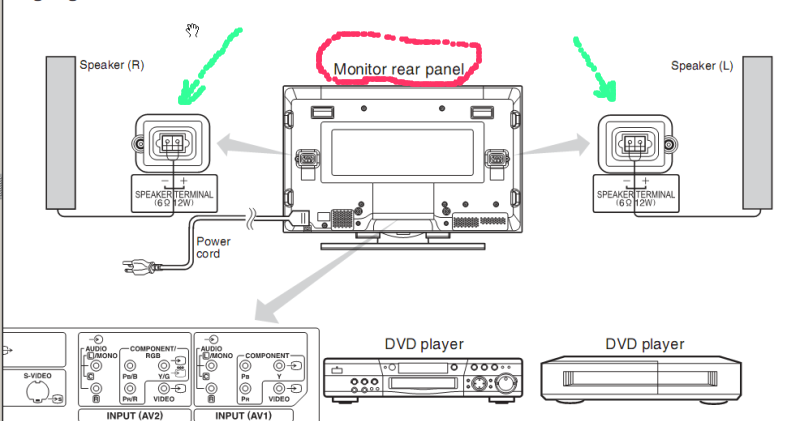
You can get the complete manual here
http://tinyurl.com/6pgve6
_________________
 |
|
| Back to top |
|
 |
Andy2134
Guest
|
 Posted: Sun Jul 06, 2008 11:28 am Post subject: Posted: Sun Jul 06, 2008 11:28 am Post subject: |
 |
|
I have to apologise. I really struggle with electrical problems and the technical words associated with them.
I don't have a VCR, a DVD player or a set-top box. The first two are definites and I'm not 100% sure what a set-top box is.
Can I just confirm that I do NEED speakers. There is no way whatsoever that I can hear without them, right? |
|
| Back to top |
|
 |
minnie
Joined: 18 Aug 2005
Posts: 2880
Location: Hell
|
 Posted: Sun Jul 06, 2008 6:06 pm Post subject: Posted: Sun Jul 06, 2008 6:06 pm Post subject: |
 |
|
| This is a monitor. Monitors do not have built in speakers. You need an external source to process audio ie a stereo. |
|
| Back to top |
|
 |
vtech
Joined: 08 May 2006
Posts: 1264
Location: USA
|
 Posted: Sun Jul 06, 2008 6:31 pm Post subject: Posted: Sun Jul 06, 2008 6:31 pm Post subject: |
 |
|
| minnie wrote: | | This is a monitor. Monitors do not have built in speakers. You need an external source to process audio ie a stereo. |
There is no "built-in" speakers but has a builtin amplifier. Can be directly hooked up to a set of "optional" speakers as shown in owner's manual.
_________________
 |
|
| Back to top |
|
 |
power
Joined: 11 Jul 2008
Posts: 4
|
 Posted: Fri Jul 11, 2008 9:28 am Post subject: Re: Connecting speakers to an av control receiver Posted: Fri Jul 11, 2008 9:28 am Post subject: Re: Connecting speakers to an av control receiver |
 |
|
Hi Andy,
I would suggest you to take the help of sites related to electronics. you can get the solution of your problem there.
_________________
http://www.powercomars.com |
|
| Back to top |
|
 |
|
|
|