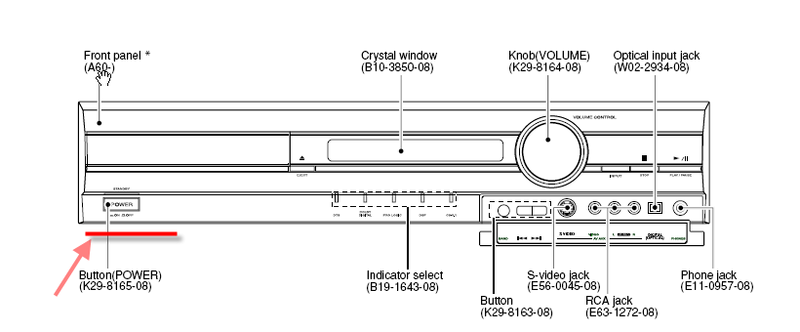| View previous topic :: View next topic |
| Author |
Message |
vtech
Joined: 08 May 2006
Posts: 1264
Location: USA
|
 Posted: Sun Feb 08, 2009 7:05 am Post subject: Posted: Sun Feb 08, 2009 7:05 am Post subject: |
 |
|
A few things, PC and PD are important but not have anything with the DVD not working. PD and PC are power down and power control. PC is controlling the relay driver txistor and PD is a way for the microprocessor to be able to power down the SMPS if/when a power fluctuation detected---for example, lets say everything was working OK and you start having a brown-out where the mains drop below a certain threshold, processor will automatically trigger the PD line and shut down the SMPS to prevent malfunction due to collapsing supplies.
At this point, change the IC and it may solve the DVD problem however, there is a possibility that you may also have a DVD control issue.--especially if it was a surge issue to begin with and going over it is beyond the scope of this forum. You can always do the typical voltage readings, but in general it is rather difficult & at times impossible without special jig set ups for trouble shooting.
Also, I know there is some sort of an opening on the front bottom corner of the unit where you can reach in and turn a gear manually that opens the tray--just not sure of it's exact place, may even be a small window?
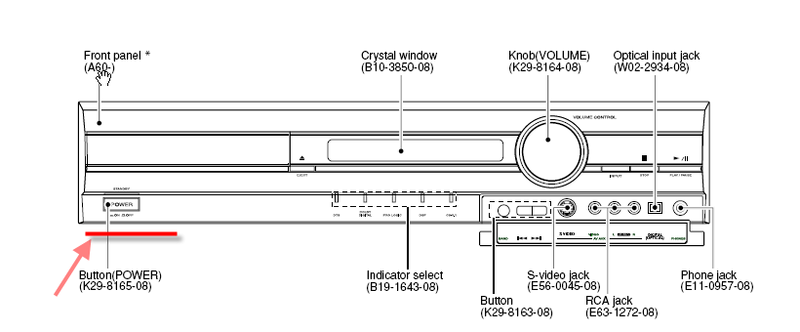 |
|
| Back to top |
|
 |
fpc3
Joined: 02 Feb 2009
Posts: 31
Location: Shawnee, Kansas
|
 Posted: Sun Feb 08, 2009 4:12 pm Post subject: Posted: Sun Feb 08, 2009 4:12 pm Post subject: |
 |
|
Thanks vtech for the explanation of the PC and PD points.
Per your direction, I found a slot under the unit, through which, I moved a lever to open the DVD tray. (now I can remove the front cover and the DVD tray). I then turned everything on... But still no reaction from the DVD player. The tray remains in the position I manually leave it and the disc drive never begins to turn. It doesn't seem as simple as not having power since the words: "DVD/CD" leave the display when that is selected. The portion of the display showing which speakers are selected remain on. Go figure. It seems the voltages from the power supplies are pretty close to normal. And, of course, there is no schematic for the board that interfaces with the drive.
There are two IC's between that small board and the 208-pin MPEG processor on the DVD board. It's hard to tell off hand, what their function is -- like whether they sense for drive status or whether they control the drive.
I'll get the IC ordered.
Thanks again for the support,
Frank |
|
| Back to top |
|
 |
fpc3
Joined: 02 Feb 2009
Posts: 31
Location: Shawnee, Kansas
|
 Posted: Sun Feb 08, 2009 4:15 pm Post subject: Posted: Sun Feb 08, 2009 4:15 pm Post subject: |
 |
|
vtech,
I just realized that you said the PD controls the SMPS. Does that mean I shouldn't be supplying power to the PD lead? |
|
| Back to top |
|
 |
vtech
Joined: 08 May 2006
Posts: 1264
Location: USA
|
 Posted: Sun Feb 08, 2009 5:02 pm Post subject: Posted: Sun Feb 08, 2009 5:02 pm Post subject: |
 |
|
| fpc3 wrote: |
vtech,
I just realized that you said the PD controls the SMPS. Does that mean I shouldn't be supplying power to the PD lead? |
At this point, it does not really matter. I'd get the supply running first.
As far as the Mpeg decoder IC, there is a LOT happening on that PC. Some of which is next to impossible to follow through especially being doublesided without any room to work on. (As a side note, that particular cd/dvd mechanism was not known to be very reliable.)
Remember, you are dealing with Digital here and when you select CD/DVD, quite a bit happens; toggling, handshakes and various DC lines are selected within the circuitry and microprocessor. Everything Must be present or else it won't operate. Rather than wondering any further, wait till you get the SMPS working. |
|
| Back to top |
|
 |
fpc3
Joined: 02 Feb 2009
Posts: 31
Location: Shawnee, Kansas
|
 Posted: Sun Feb 08, 2009 7:14 pm Post subject: Posted: Sun Feb 08, 2009 7:14 pm Post subject: |
 |
|
IC ordered!
I did disconnect the PD wire... the receiver would not turn on with that disconnected.
Also found that ICM21 (KA/FAN 8082) controls the DVD tray and that IC is controlled by the MPEG processor. So perhaps things need to be closer to perfect to allow that to operate correctly.... Or the processor is zapped (?)
Thanks!
Frank |
|
| Back to top |
|
 |
fpc3
Joined: 02 Feb 2009
Posts: 31
Location: Shawnee, Kansas
|
 Posted: Thu Feb 19, 2009 12:48 am Post subject: Posted: Thu Feb 19, 2009 12:48 am Post subject: |
 |
|
Well folks...
I received two of the ICs from London and installed the one in the power supply. No change. All I get is the blinking Standby LED. I measured power out of the power supply and there are a couple of pulsing sawtooth type outputs, but no real DC.
There is no schematic for the smps, so there isn't a whole lot left I can do without creating a schematic for it like vtech once did.
vtech, were there any other "common failures of the smps?
Thanks for the help.
Frank |
|
| Back to top |
|
 |
vtech
Joined: 08 May 2006
Posts: 1264
Location: USA
|
 Posted: Thu Feb 19, 2009 2:38 am Post subject: Posted: Thu Feb 19, 2009 2:38 am Post subject: |
 |
|
Never fails...Just when you think got it all figured out....
Rather surprised that IC didn't fix it as I'd verified it several times before. Just for the sake of curiosity, I'd swap the IC from a new supply to the old one and see it operating again....oh well it figures...
So, are you saying that with the new identical IC, even though still not working, it is different from the pulsating DC level you had with the original one?
If so, there has got to be more than one problem as the symptoms sound different? You may end up resorting to draw up some sort of a diagram but before doing so, make sure to check for things such as cold/cracked solder joint(s) specially around where the connectors are and verify resistor values---especially anything in the feedback loop as it almost sounds like a chopper attempting to operate in an open loop.
To answer your question in regard to other failures, capacitor/resistors are the likely target in any SMPS. Higher value resistors may open up for no reason and electrolytics tend to dry up. |
|
| Back to top |
|
 |
|
|
|
|
You can post new topics in this forum
You can reply to topics in this forum
You cannot edit your posts in this forum
You cannot delete your posts in this forum
You cannot vote in polls in this forum
|
eServiceInfo on FB -
Service Manuals Free Download -
Service Diagrams
Free TV Schematics Download -
HARDW.net -
Pinout Master -
Jabse Service Manual Search -
Jabse.InK -
onTap.bg
SnimkiOt.com -
Poblizo.com : пътешествия
Latest Service Manuals :
service Philips • SV-2142S Sharp • Kyocera FS-3500 Parts Manual Kyocera • 1 00021-1 FEA209544 85UEN A Sony Ericsso • Compaq Presario 1500 Series COMPAQ • Tecra 2100 laptop schematics TOSHIBA • Инструкция DN-M991R DENON • HFE0703 RaabPart2 Anritsu • atp613 Sanyo • AZT9500 SM 4562052160 Philips •
|