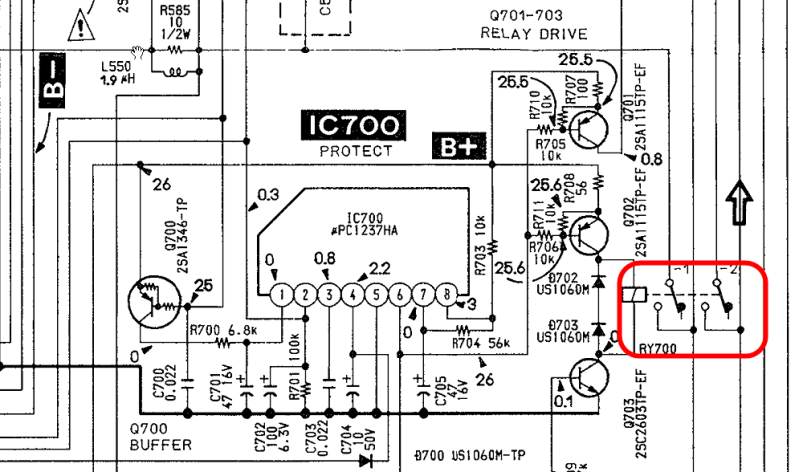| View previous topic :: View next topic |
| Author |
Message |
Tytanium
Joined: 05 May 2009
Posts: 10
|
 Posted: Wed May 06, 2009 8:50 am Post subject: Posted: Wed May 06, 2009 8:50 am Post subject: |
 |
|
| Tytanium wrote: |
| jts1957 wrote: |
Can you (or vtech) confirm if this unit has a Speaker relay?
If it does, relay usually will have 6 pins - 2 for the energizing coil, two that connect to the outputs of the left and right amplifiers and two that connect to the speaker / speaker switching (sometimes even headphone) circuits.
The relay should have the coil voltage written on it, which you should get on one or both coil pins (depending on whether the relay is energized or not). If either of the two pins that connect to the amplifier have any substantial voltage on them, the relay will NOT energize and you will know which channel has defect. |
I will open it up and have a look to see if i can locate the relay(if it has one i am guessing it will be on the board that the speaker outputs/source inputs are connected to).I don't have access to a multimeter at the moment which means i will need to get it back so i can test the voltage.. |
Ok i have found a relay on the power board and i have found a relay on the board for the speakers.Since i don't have a multimeter at the moment i am considering just opening it up and seeing if the contacts are fine(maybe it is just stuck?).It appears to be confirmed now that there is indeed 2 separate relays so i am assuming that the click i hear is only the one on the power board and since i don't hear 2 i am assuming that it is the one that is with the speakers that has a fault.Any advice for cleaning the relay if it is dirty or sticking(aside from not bending anything)what is a good safe substance to use? |
|
| Back to top |
|
 |
jts1957
Joined: 24 Nov 2008
Posts: 2476
Location: Far, Far Away
|
 Posted: Wed May 06, 2009 9:00 am Post subject: Posted: Wed May 06, 2009 9:00 am Post subject: |
 |
|
The most common failure on a stereo receiver is a failure in one (or both) audio output circuits. It can be caused by inproper connection or usage or just a plain part failing.
It is far more common to have a relay "stick" in the "on" position.
If you have a pair of cheap, old sacificial speakers, you could momentarily force relay "on" and "follow the hum / smoke."  |
|
| Back to top |
|
 |
Tytanium
Joined: 05 May 2009
Posts: 10
|
 Posted: Wed May 06, 2009 9:07 am Post subject: Posted: Wed May 06, 2009 9:07 am Post subject: |
 |
|
| jts1957 wrote: |
The most common failure on a stereo receiver is a failure in one (or both) audio output circuits. It can be caused by inproper connection or usage or just a plain part failing.
It is far more common to have a relay "stick" in the "on" position.
If you have a pair of cheap, old sacificial speakers, you could momentarily force relay "on" and "follow the hum / smoke."  |
I have loads of old speakers to use as guinea pigs but first i think i am just going to try having the case off of the relay and see what it does at its own freewill and also i will see if i can spot any possible dirt etc inside the relay and will clean it out.If that fails then i will start experimenting  . . |
|
| Back to top |
|
 |
Tytanium
Joined: 05 May 2009
Posts: 10
|
 Posted: Wed May 06, 2009 9:58 am Post subject: Posted: Wed May 06, 2009 9:58 am Post subject: |
 |
|
| Tytanium wrote: |
| jts1957 wrote: |
The most common failure on a stereo receiver is a failure in one (or both) audio output circuits. It can be caused by inproper connection or usage or just a plain part failing.
It is far more common to have a relay "stick" in the "on" position.
If you have a pair of cheap, old sacificial speakers, you could momentarily force relay "on" and "follow the hum / smoke."  |
I have loads of old speakers to use as guinea pigs but first i think i am just going to try having the case off of the relay and see what it does at its own freewill and also i will see if i can spot any possible dirt etc inside the relay and will clean it out.If that fails then i will start experimenting  . . |
Ok good news, i have now got the second relay working and all i did was take the housing off and place it back on and all of a sudden it worked.I still had no sound but i came across a users manual online(not the service manual) here is a reference to the manual http://www.docs.sony.com/release/TAAV501.PDF and it said that if no graphic equalizer is to be connected then you need to short the graphic equalizer input/outputs or else no sound will be heard.Using some standard red/white plugs i accomplished this and to my surprise everything is working now.Thanks to everyone for their input, without it i would not have been able to have had a starting point.The relay definitely appears to have been half of the problem since it was doing nothing before and is functioning now, so i thank you all once again.
-Ty |
|
| Back to top |
|
 |
jts1957
Joined: 24 Nov 2008
Posts: 2476
Location: Far, Far Away
|
 Posted: Wed May 06, 2009 10:01 am Post subject: Posted: Wed May 06, 2009 10:01 am Post subject: |
 |
|
| Bad solder, etc. at / near relay? |
|
| Back to top |
|
 |
Tytanium
Joined: 05 May 2009
Posts: 10
|
 Posted: Wed May 06, 2009 10:46 am Post subject: Posted: Wed May 06, 2009 10:46 am Post subject: |
 |
|
| jts1957 wrote: |
| Bad solder, etc. at / near relay? |
No idea it could be,which might explain why taking the case off of the relay and putting it back on made it function again maybe the relay got reseated back into the solder joints during the process of taking off/putting on the relay housing,if i experience the problem again i will go back in and check to see if it is a bad solder joint.The relay is the only thing i touched and the extent of it was just taking the house off and placing it back on.The part that i saw in the regular users manual that i saw online though regarding the graphic equalizer plugs needing to be shorted if an equalizer was not going to be connected has me kind of wondering why they manufactured it that way instead of just installing a switch.Even if i had known about that at the beginning i don't think that would have made a difference considering there was definitely an issue of some sort with that relay or as you said a bad solder possibly(which could be quite possible just that i didn't check that out once i got a result).I am happy again considering this Sony unit works better and has more inputs/outputs than my Pioneer even though the Sony unit is older than my pioneer. |
|
| Back to top |
|
 |
jts1957
Joined: 24 Nov 2008
Posts: 2476
Location: Far, Far Away
|
 Posted: Wed May 06, 2009 10:52 am Post subject: Posted: Wed May 06, 2009 10:52 am Post subject: |
 |
|
Glad I could help.
If it still does have a problem with ?bad joint? ... it will (at some point) return again  |
|
| Back to top |
|
 |
Tytanium
Joined: 05 May 2009
Posts: 10
|
 Posted: Wed May 06, 2009 11:00 am Post subject: Posted: Wed May 06, 2009 11:00 am Post subject: |
 |
|
| jts1957 wrote: |
Glad I could help.
If it still does have a problem with ?bad joint? ... it will (at some point) return again  |
Thank you again and everyone else.I had no idea where to start since receivers are something i have never repaired before.These forums are great,I was given a starting point and luckily out of the other possibilities it was the right path to success  . . |
|
| Back to top |
|
 |
vtech
Joined: 08 May 2006
Posts: 1264
Location: USA
|
 Posted: Wed May 06, 2009 3:48 pm Post subject: Posted: Wed May 06, 2009 3:48 pm Post subject: |
 |
|
| Tytanium wrote: |
| jts1957 wrote: |
| Bad solder, etc. at / near relay? |
No idea it could be,which might explain why taking the case off of the relay and putting it back on made it function again maybe the relay got reseated back into the solder joints during the process of taking off/putting on the relay housing,if i experience the problem again i will go back in and check to see if it is a bad solder joint.The relay is the only thing i touched and the extent of it was just taking the house off and placing it back on.The part that i saw in the regular users manual that i saw online though regarding the graphic equalizer plugs needing to be shorted if an equalizer was not going to be connected has me kind of wondering why they manufactured it that way instead of just installing a switch.Even if i had known about that at the beginning i don't think that would have made a difference considering there was definitely an issue of some sort with that relay or as you said a bad solder possibly(which could be quite possible just that i didn't check that out once i got a result).I am happy again considering this Sony unit works better and has more inputs/outputs than my Pioneer even though the Sony unit is older than my pioneer. |
If it is not a solder connection issue, it is likely the relay itself(RY700). Next time, if it happens again, try taping the relay case instead of taking the cover off. Although not common with that type of relay, you may have tarnished internal contact or a hanging coil.
Here is the protect circuit as a reference
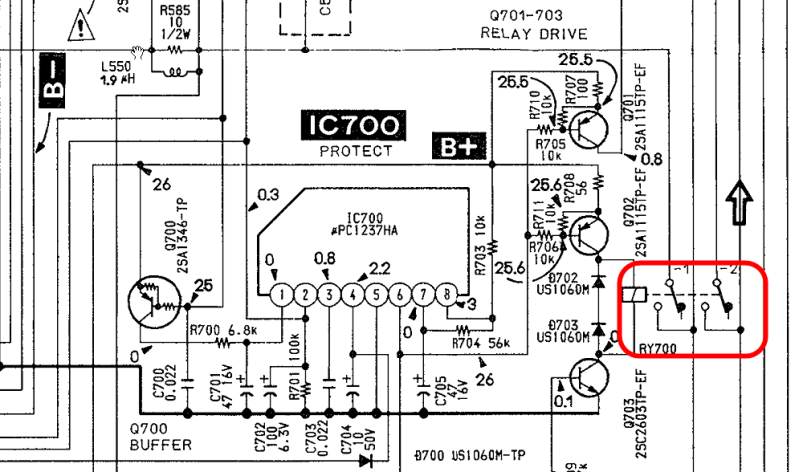 |
|
| Back to top |
|
 |
Guest
|
 Posted: Wed Aug 19, 2009 9:26 am Post subject: Posted: Wed Aug 19, 2009 9:26 am Post subject: |
 |
|
| eserviceinfo.com/downloadsm/43449/SONY_TA-AV501.html |
|
| Back to top |
|
 |
|
|
|